Did your business just started to boost, and you are caught in the maze called invoicing instead of working on getting more things done? If so, even though it might appear complicated, we all can, at some point, become invoicing masters.
Here are 5 things you need to know in order to create the perfect professional invoice for your first clients:
Start at the beginning
The first and most important thing you need to understand is the anatomy of one invoice. It doesn’t matter if you are handling your own invoicing or you hired someone else to do it for you. Here are several things you need to be familiar with:
- Your invoice should include both yours and your client’s contact information
- Your invoice should include Invoice number and Due Date
- Your invoice should include a breakdown list of the service your provide
- Your invoice can include a Terms and Conditions
- And of course, your preferred payment methods you want to use like for ex. PayPal, Stripe, Payoneer or credit card
Get paid at once.
Did you know that only 18% of the people who are waiting to get paid more than 90 days, get paid from clients? To avoid not getting paid on time, establish a good paying time cycle for you and for your clients, in order to send invoices promptly. You can have a recurring invoicing schedule and have a specific time when to send your invoices. In the beginning, the best time to send out an invoice is immediately after completing the project/service. You can also assign yourself a day in the week that will be spent on invoicing every week.
Track your income and invoices
Same as using a time tracker tool, you can start using an invoicing software which can help you track your expenses, completed projects, clients, send invoices, and much more depending on the software. Some invoicing apps have also recurring payments features and sending automatic payment reminders features that can help you automate your invoicing process and get paid faster.
The good thing about using an invoice software is that you don’t need to worry about tracking the numbers of your invoices or worry if you added the right email address, or contact name, even if your invoice looks professional enough. Almost all of them will take care of those problems and help you save time while invoicing your clients.
Don’t forget to follow-up
It’s so frustrating when we have to chase our clients for due payments, spending time in emailing and phone calls instead of focusing on our business tasks. That is why most invoicing solutions have features that will help you set up a reminder emails to remind your clients for due payments.
![]()
Be nice and always ask for a testimonial
It’s professional and polite to say “please” and “thank you”, which will increase your chances of invoices being paid on time. Your customer testimonial is always important, don’t forget to ask for a testimonial from your clients.






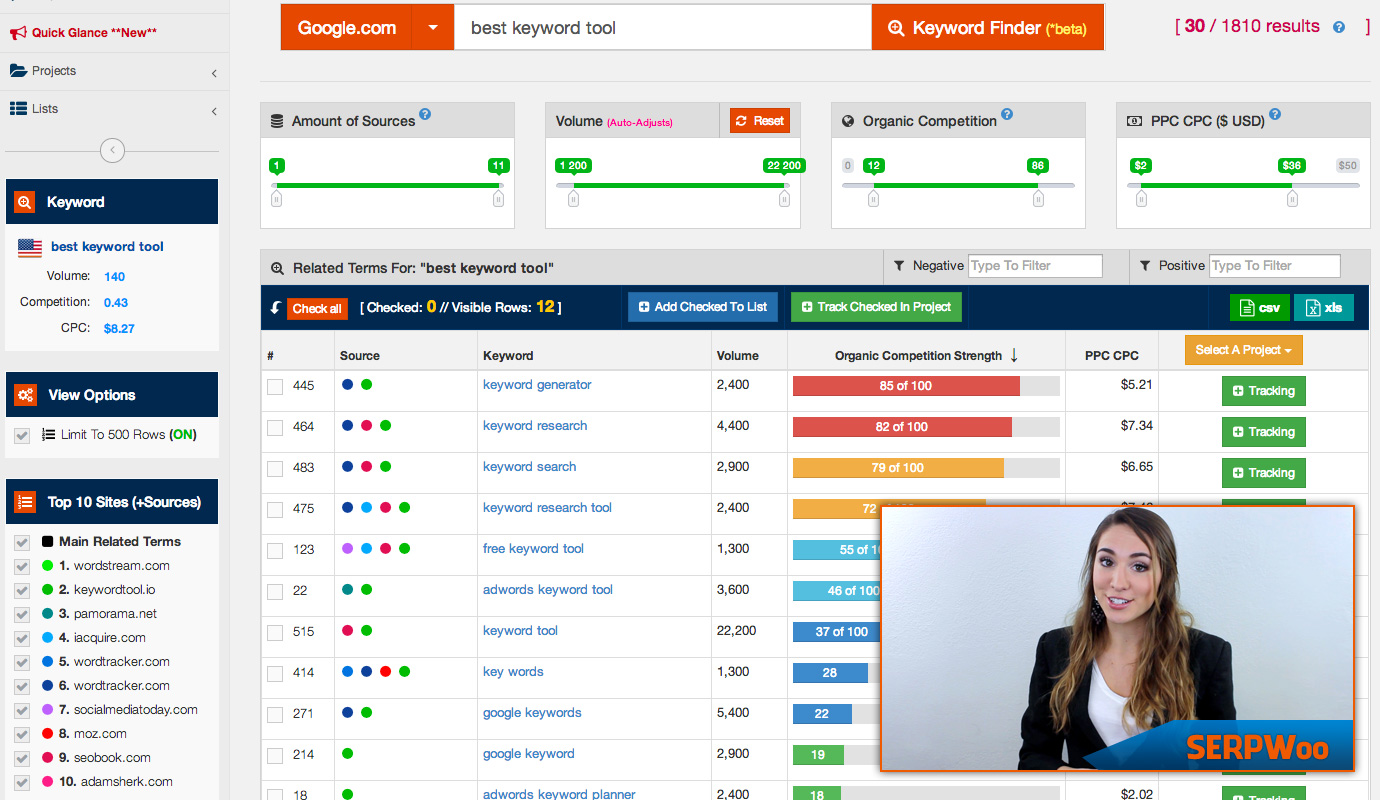




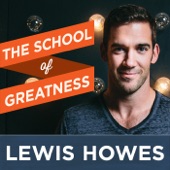

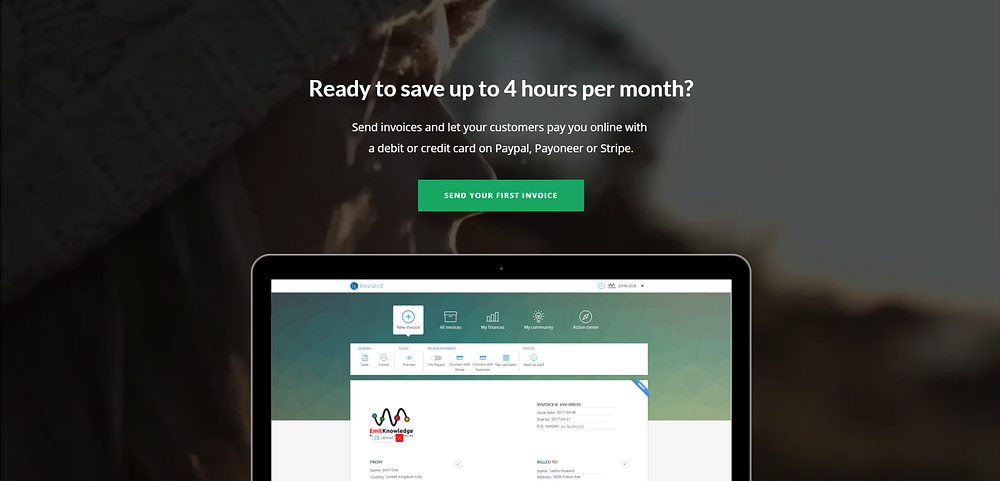
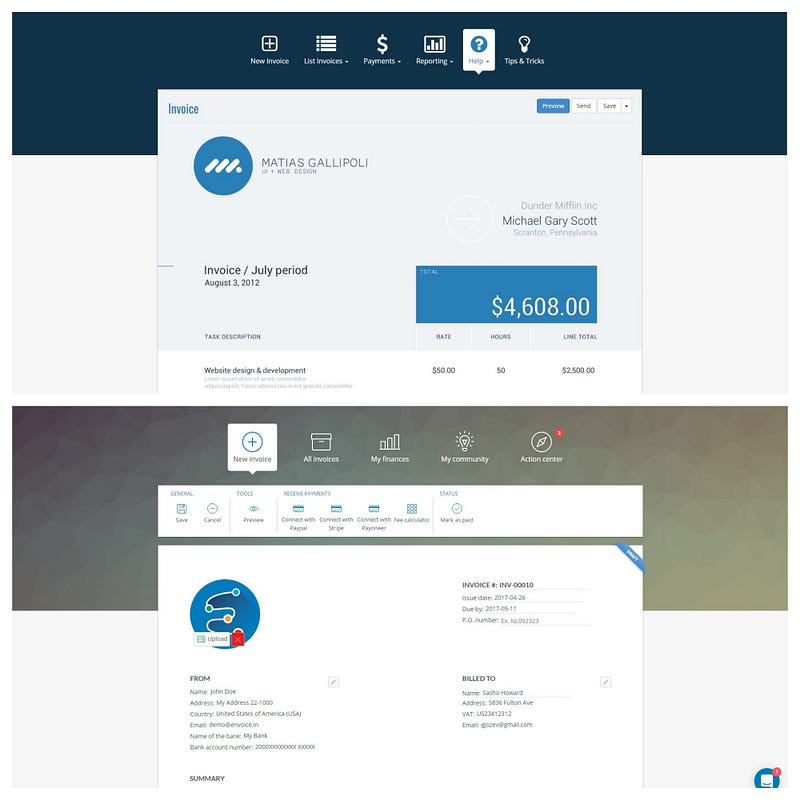
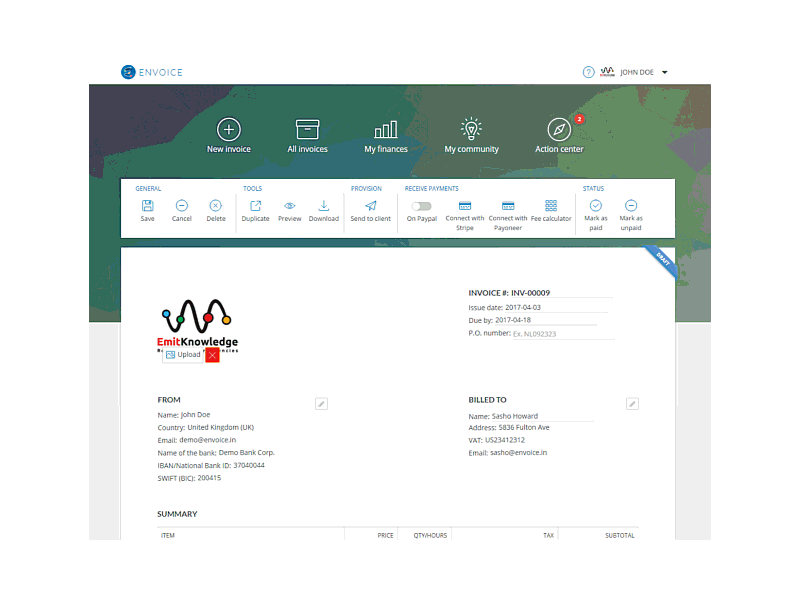

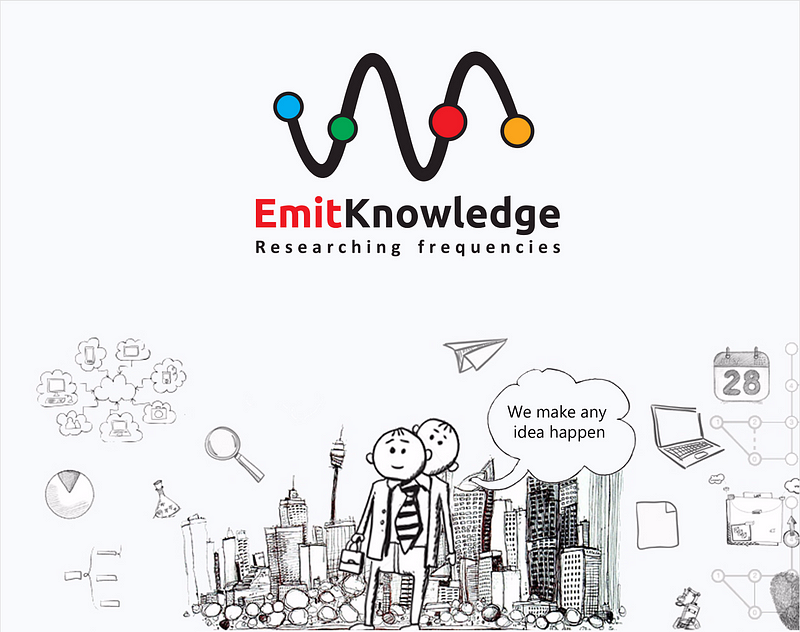
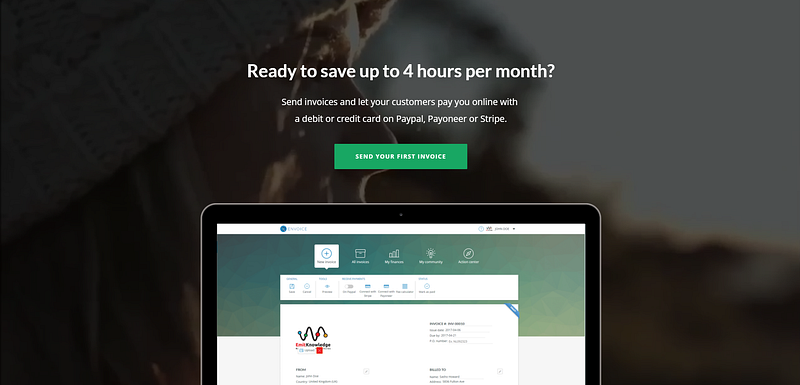
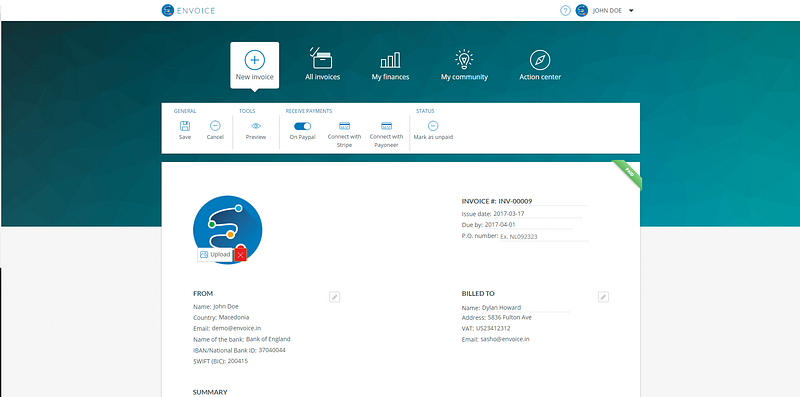
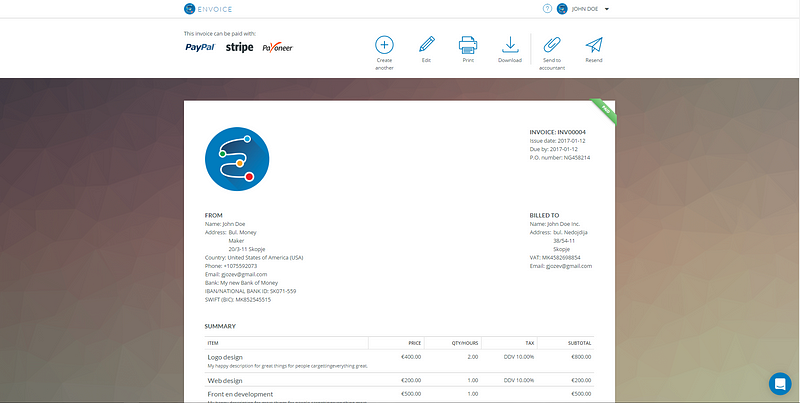
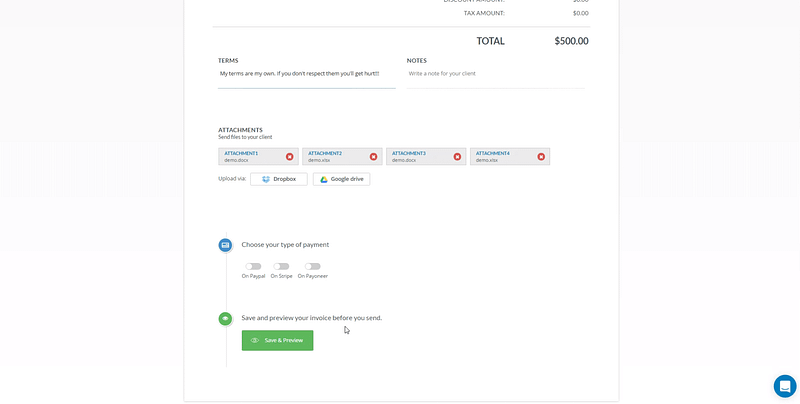
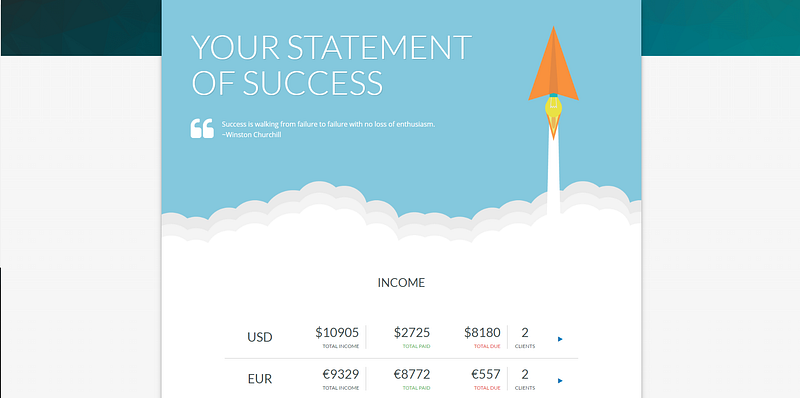
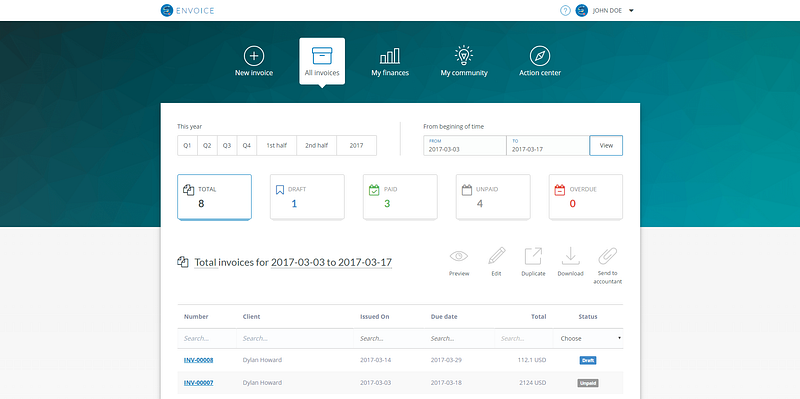
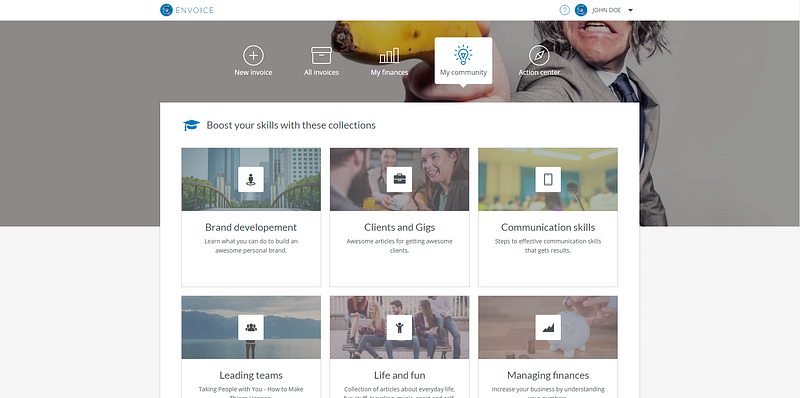
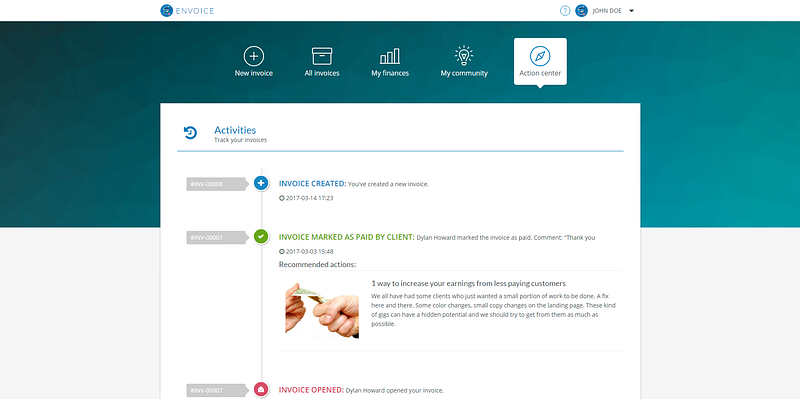
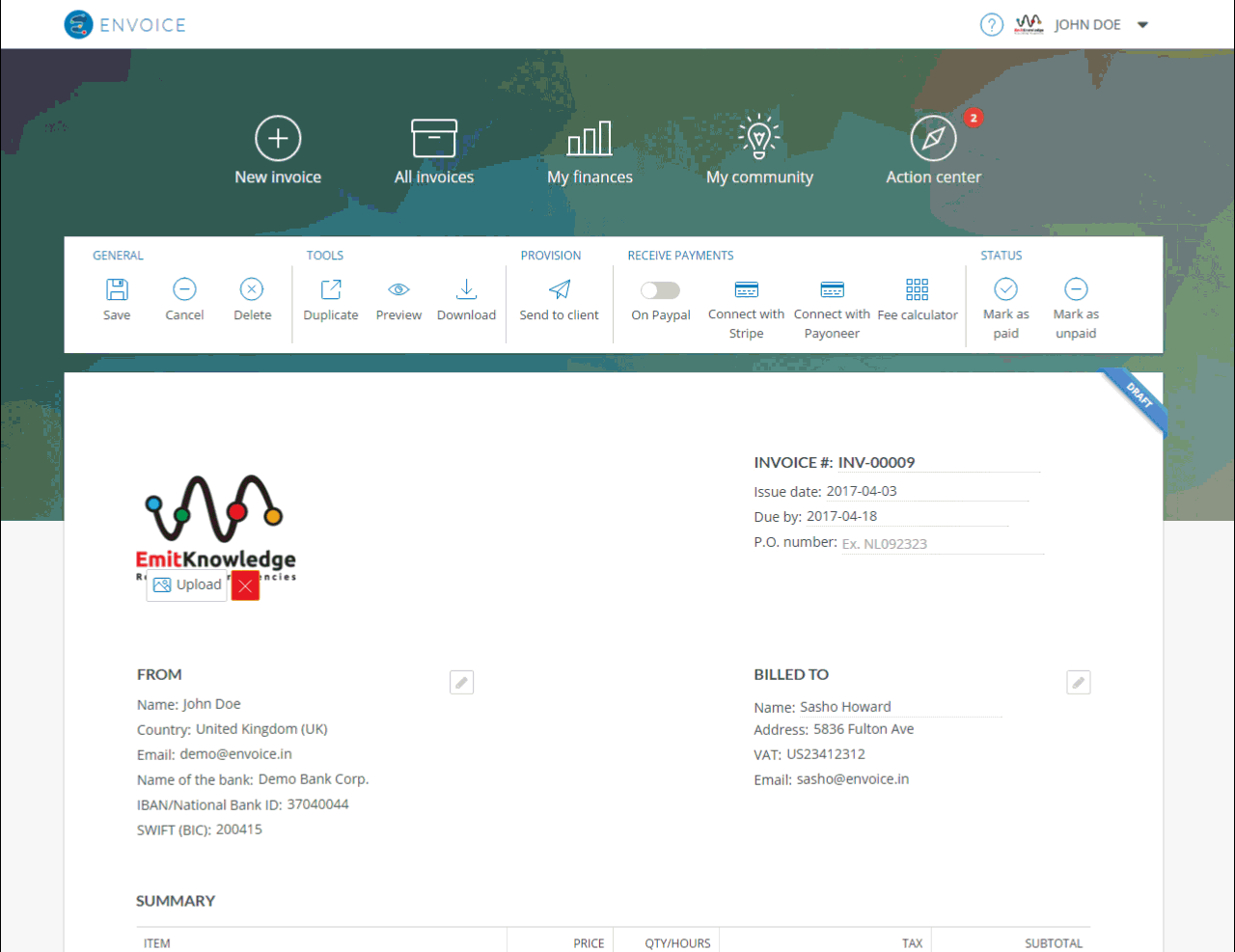
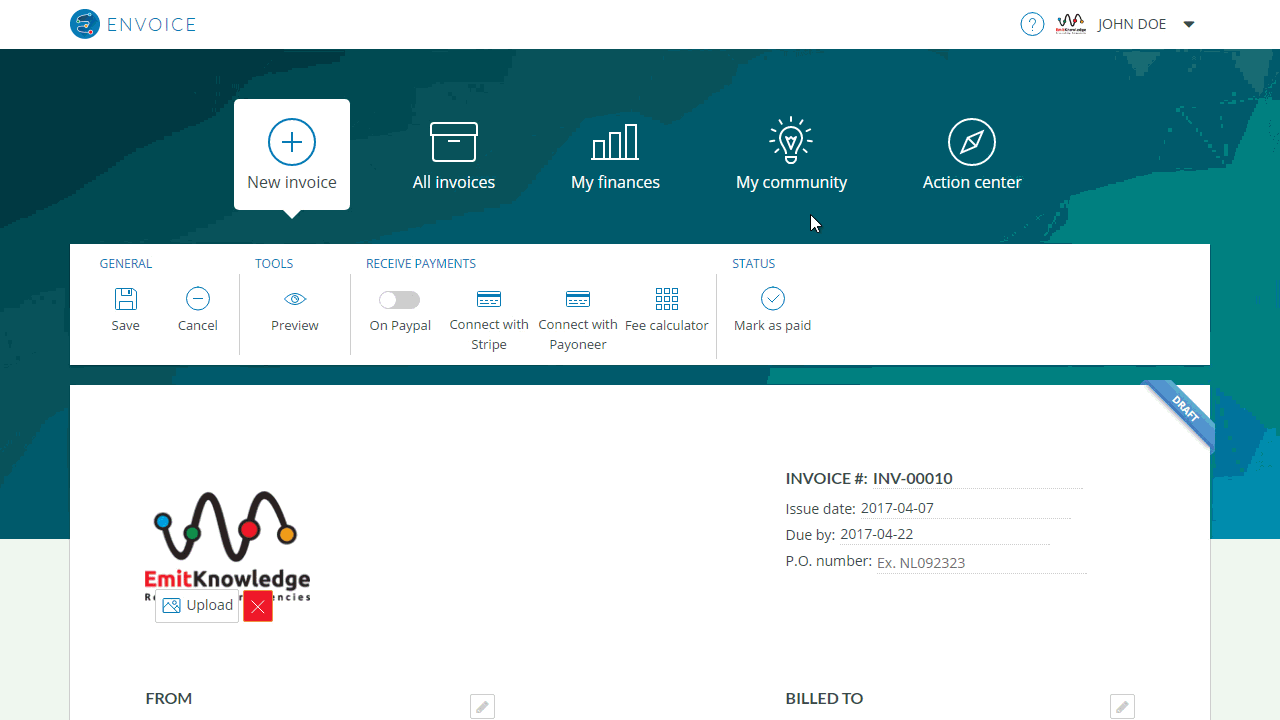





 6. “The Hard Thing About Hard Things” by Ben Horowitz – Ben Horowitz, an entrepreneur himself, share the difficulties of running a business. In the book, he shares stories of when his business nearly failed, how he fought to defeat, and how all of us can do hard thing too. It is a nice reminder that our problems are not unique and other have succeeded in the face of similar challenges.
6. “The Hard Thing About Hard Things” by Ben Horowitz – Ben Horowitz, an entrepreneur himself, share the difficulties of running a business. In the book, he shares stories of when his business nearly failed, how he fought to defeat, and how all of us can do hard thing too. It is a nice reminder that our problems are not unique and other have succeeded in the face of similar challenges.










 When I am planning for my next location, I make sure I do my research on nearby cybercafés or cafés such as Starbucks, free wifi hotspots like public parks and libraries, and of course nice co-working spaces. Or I make a list and keep it in hand, one never knows when it may be needed. Sometimes I even ask my friends who have been on that location to share me some locations links and I store them in my Google Trips app.
When I am planning for my next location, I make sure I do my research on nearby cybercafés or cafés such as Starbucks, free wifi hotspots like public parks and libraries, and of course nice co-working spaces. Or I make a list and keep it in hand, one never knows when it may be needed. Sometimes I even ask my friends who have been on that location to share me some locations links and I store them in my Google Trips app.